價格:免費
檔案大小:11.9 MB
版本需求:需要 iOS 8.0 或以上版本。與 iPhone 5s、iPhone 6、iPhone 6 Plus、iPhone 6s、iPhone 6s Plus、iPhone SE、iPhone 7、iPhone 7 Plus、iPhone 8、iPhone 8 Plus、iPhone X、iPhone XS、iPhone XS Max、iPhone XR、iPad Air、iPad Air Wi-Fi + Cellular、iPad mini 2、iPad mini 2 Wi-Fi + Cellular、iPad Air 2、iPad Air 2 Wi-Fi + Cellular、iPad mini 3、iPad mini 3 Wi-Fi + Cellular、iPad mini 4、iPad mini 4 Wi-Fi + Cellular、12.9 吋 iPad Pro、12.9 吋 iPad Pro Wi-Fi + Cellular、iPad Pro(9.7 吋)、iPad Pro(9.7 吋)Wi-Fi + 行動網路、iPad (第 5 代)、iPad(第五代)Wi-Fi + 行動網路、iPad Pro(12.9 吋)(第二代)、iPad Pro(12.9 吋)(第二代)Wi-Fi + 行動網路、iPad Pro(10.5 吋)、iPad Pro(10.5 吋)Wi-Fi + 行動網路、iPad (第六代)、iPad Wi-Fi + Cellular(第六代)、iPad Pro(11 吋)、iPad Pro(11 吋) Wi-Fi + 行動網路、iPad Pro(12.9 吋)、iPad Pro(12.9 吋)Wi-Fi + 行動網路、iPad mini(第 5 代)、 iPad mini(第 5 代)Wi-Fi + 行動網路、 iPad Air(第 3 代)、 iPad Air(第 3 代)Wi-Fi + 行動網路、iPod touch (第 6 代) 及 iPod touch (第 7 代) 相容。
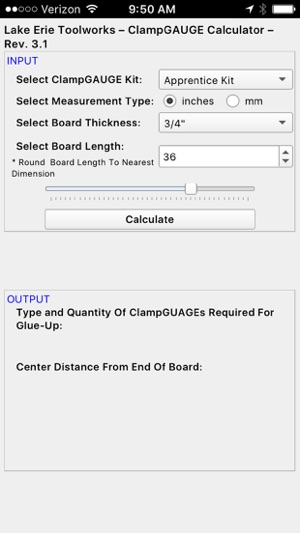
This program serves as a simple calculator to easily determine the Lake Erie Toolworks ClampGAUGE types and quantities needed along with the proper placement of these tools to achieve a solid woodworking panel glue-up.
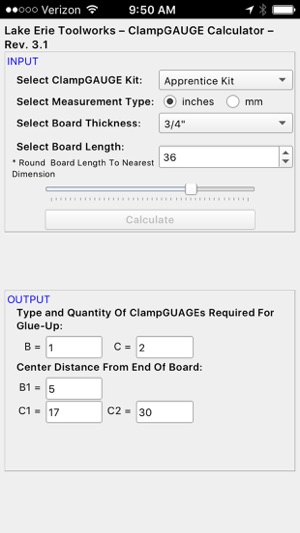
Previously, you would have to refer to a ClampGAUGE Chart to identify the kit type, board thickness and length to manually determine how many different types of ClampGAUGEs to use and where to place the tools to achieve a proper panel glue-up.
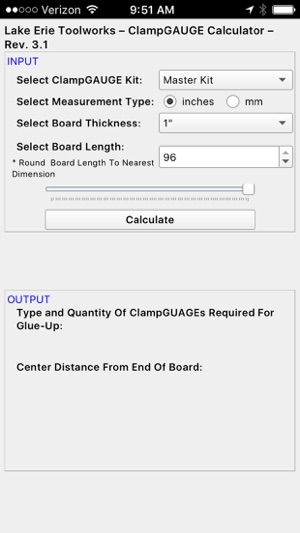
By using this simple program, you can now easily pick and choose the type of ClampGAUGE Kit that you are using, the board thickness (in inches or metric) and the board length. Now press the "Calculate" button and the program will provide the proper placement of the various ClampGAUGEs from the top of the board edge.
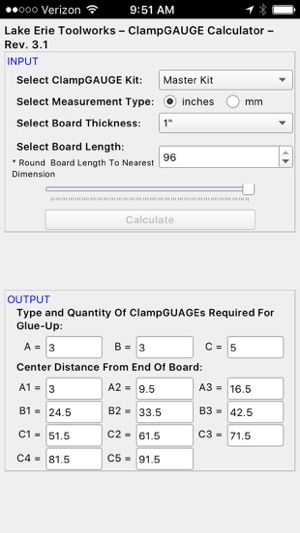
No need to manually look up the type, quantity and placement of ClampGAUGEs on the chart anymore. Just pick and choose basic information in the INPUT section of the program and the detail will show up in the OUTPUT section of the calculator. Simple as can be.
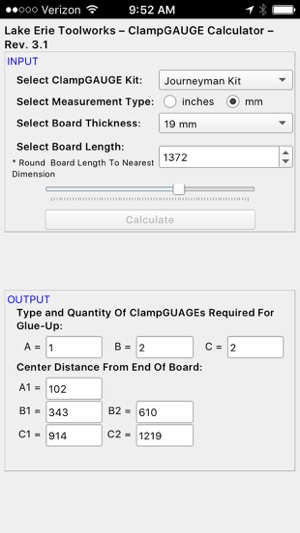
支援平台:iPhone, iPad
